In today’s digital age, many utility companies, including those providing electricity, have made it possible for customers to access their bills online. There are several compelling reasons why you should consider searching for your electricity bill online:
To check your Assam electricity bill online, users must have a mobile phone with internet access. Here are the steps to do so-
Open the Chrome browser on your mobile phone.

Search for “Assam electricity bill.” Various websites will appear; choose the first one. Check Now
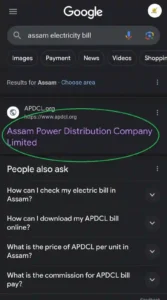
A pop-up may appear; click the cancel button located in the upper right corner.

A new window will open. Look for the option to “view electricity bill” and click on it.
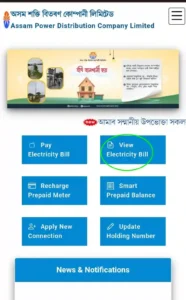
Another new window will open, prompting you to input your customer number or consumer number.Enter your consumer number and click the arrow button below.
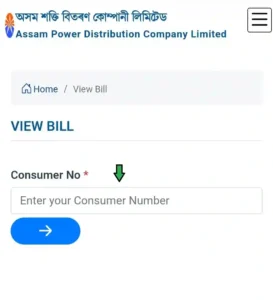
The system will send a one-time password (OTP) to your registered mobile number.
Check your message box for the OTP.
Enter the OTP in the new window that appears and click “submit.”
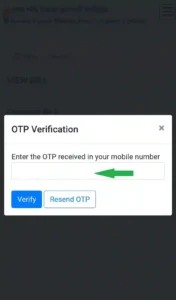
Scroll to the right.
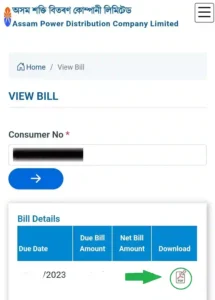
You will then see a PDF file containing your electricity bill.
Click on the PDF file to view and download your electricity bill. Your task is complete, and you can now access your electricity bill.